When looking for a laptop that combines performance, portability, and an affordable price, the Lenovo IdeaPad Slim 3 emerges as an outstanding contender. After spending some time using the Lenovo IdeaPad Slim 3 (15-inch) with its Intel Core i3-N305 processor, 8GB of RAM, 512GB SSD, and Windows 11 Home in S Mode, I can confidently say it’s a fantastic option for users who need a versatile, budget-friendly laptop without compromising on essential features.
Unboxing and First Impressions
From the moment I unboxed the Lenovo IdeaPad Slim 3, I was impressed by its Abyss Blue finish, which gives it a modern, sleek look that’s rare in this price range. The color choice is subtle yet stylish, making it stand out without being overly flashy. As I picked it up, I immediately noticed how light and slim it felt. Weighing just around 1.7 kg (3.75 lbs) and measuring about 19.9 mm in thickness, this laptop is incredibly portable, making it easy to carry around in a backpack or briefcase.
Display: Full HD Clarity with an Anti-Glare Panel
One of the standout features of the IdeaPad Slim 3 is its 15.6-inch Full HD (1920 x 1080) display. The clarity is impressive, with sharp colors and vivid detail that enhances everything from browsing to streaming videos. Working on documents, creating presentations, or simply browsing the web feels comfortable, thanks to the anti-glare technology that significantly reduces reflections.

The 15-inch display size strikes a perfect balance, providing ample screen real estate for multitasking without sacrificing portability. Additionally, the bezels around the screen are quite thin, which adds to the immersive feel and gives the laptop a more modern look.
Performance: Smooth Everyday Computing with Intel Core i3
The Lenovo IdeaPad Slim 3 is equipped with an Intel Core i3-N305 processor, which, although not a powerhouse like the i5 or i7 processors, delivers sufficient speed for everyday tasks. During my use, I found it to be smooth and responsive for general applications like web browsing, word processing, and light photo editing. Apps launch quickly, and switching between programs was seamless. The 8GB RAM ensures that multitasking is smooth, even when I had multiple browser tabs open while streaming music.
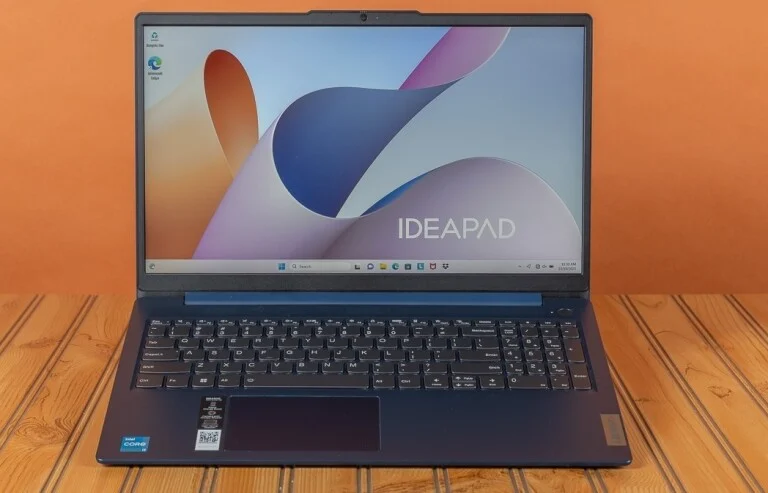
For those seeking a laptop for productivity, education, or casual media consumption, the IdeaPad Slim 3 is more than capable. However, I wouldn’t recommend it for heavy gaming or high-end video editing, as the i3 processor and integrated graphics are designed with efficiency in mind rather than intensive performance.
Storage: 512GB SSD for Faster Boot Times and Ample Storage
The 512GB SSD in the IdeaPad Slim 3 offers a significant advantage over traditional hard drives. From the first time I booted up the laptop, the difference was noticeable: startup was nearly instant, and programs opened swiftly without the typical lag found in HDDs. The SSD not only improves speed but also provides enough storage for a large number of files, photos, videos, and software applications. For students, professionals, or casual users, 512GB is ample space to meet everyday needs without the need for an external drive.
Windows 11 Home in S Mode: Security with a Learning Curve
The laptop comes with Windows 11 Home in S Mode, which provides enhanced security by allowing only apps from the Microsoft Store to be installed. While this does limit access to certain third-party software initially, I found it beneficial for security and performance optimization, especially for less tech-savvy users who want to keep things simple and secure.

That said, S Mode can be restrictive for users who need specific non-Microsoft Store apps. Thankfully, switching out of S Mode is straightforward and free, which I did after a week to install some third-party productivity tools. For users focused on security and who primarily use Microsoft Office and web apps, S Mode could be a significant plus.
Keyboard and Trackpad: Comfortable Typing Experience
Lenovo has always been known for its keyboard quality, and the IdeaPad Slim 3 maintains that reputation. The keyboard is spacious, with well-spaced keys that offer a satisfying amount of travel. Typing on it felt comfortable, even during extended writing sessions. As someone who types a lot, I found the experience smooth, with minimal hand fatigue. The trackpad is also responsive, and its generous size made it easy to navigate and perform gestures.
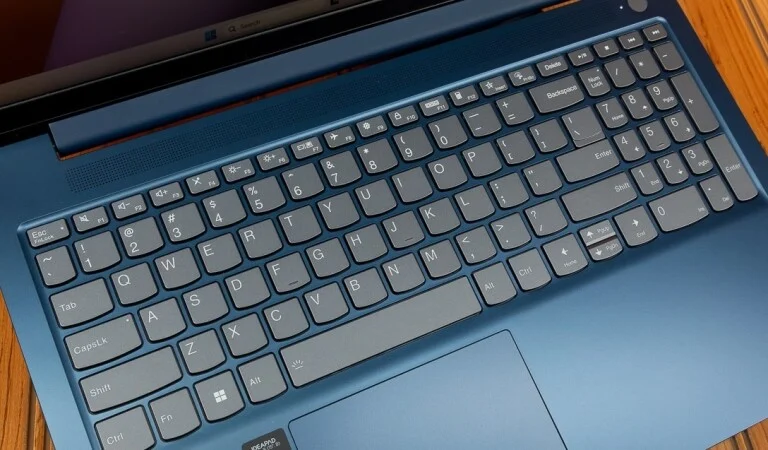
One feature I particularly appreciated was the physical privacy shutter on the webcam. With privacy concerns growing, this simple addition provides peace of mind, allowing you to physically close the webcam when it’s not in use.
Battery Life: All-Day Performance for On-the-Go Users
Battery life can make or break a laptop’s portability, and in this regard, the IdeaPad Slim 3 performs admirably. Lenovo advertises up to 7 hours of battery life, and during my usage, it held up well throughout a typical workday. With mixed usage—comprising web browsing, video streaming, and document editing—the battery lasted around 6.5 hours before needing a recharge. For users who are often on the move or need a laptop that can handle a full day of work or study, this battery life is more than sufficient.

When it came time to charge, I appreciated the rapid charge feature, which provides a significant boost in battery life with just a 15-minute charge. This feature can be a lifesaver during a busy day.
Audio: Surprisingly Clear Sound
The dual speakers on the Lenovo IdeaPad Slim 3 deliver audio quality that’s surprisingly clear for a laptop in this price range. The sound is adequate for casual listening, video calls, and streaming. While the bass isn’t as strong as what you’d get from a high-end laptop or external speakers, the clarity is good enough for everyday needs. Using it in a quiet room, I found the volume more than adequate. For those looking for a more immersive experience, I’d recommend pairing it with headphones or external speakers, especially for music.

Connectivity and Ports
In terms of connectivity, the Lenovo IdeaPad Slim 3 covers all the essentials. It includes two USB-A 3.2 ports, a USB-C port, an HDMI port, an SD card reader, and a headphone jack. This variety of ports is helpful for users like me who often connect external drives, monitors, and other accessories. I found the USB-C port particularly useful for data transfer, although it would have been nice if it also supported charging.

For wireless connectivity, the laptop supports Wi-Fi 6 and Bluetooth 5.1, both of which provide fast and stable connections. Connecting to Wi-Fi was quick and reliable, even in a crowded environment.
Who Should Buy the Lenovo IdeaPad Slim 3?
The Lenovo IdeaPad Slim 3 is an excellent choice for those who need a reliable laptop for everyday tasks like web browsing, office work, and streaming. Students, professionals, and casual users will appreciate its solid performance, lightweight design, and long-lasting battery. While it may not be the ideal choice for intensive gaming or professional-grade photo/video editing, it certainly holds its own in productivity and entertainment tasks.
For users seeking a balance of performance, affordability, and portability in a stylish package, the IdeaPad Slim 3 is hard to beat. It’s an especially strong option for students and professionals who prioritize security, given the addition of Windows 11 in S Mode and the webcam privacy shutter.
Pros and Cons Summary
Pros:
- Lightweight and portable design
- Full HD display with anti-glare technology
- Reliable performance for everyday tasks
- Fast 512GB SSD for quick boot times
- Windows 11 in S Mode enhances security
- Physical webcam privacy shutter
- Good variety of connectivity options
Cons:
- Limited performance for high-end gaming or video editing
- S Mode may feel restrictive (although it can be disabled)
- No USB-C charging support
Final Verdict: A Value-Packed, Everyday Laptop
After two weeks of daily use, the Lenovo IdeaPad Slim 3 has left a lasting impression. It’s a well-rounded laptop that provides everything a casual or professional user would need in a sleek, budget-friendly package. The combination of a Full HD display, responsive keyboard, solid battery life, and decent performance makes it a winner in the category of affordable, versatile laptops.
For anyone in search of a dependable laptop for everyday tasks that’s also stylish and portable, the Lenovo IdeaPad Slim 3 is undoubtedly worth considering. It’s a well-thought-out machine that offers excellent value for the price.

