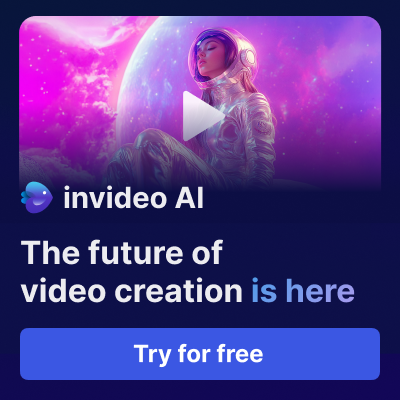In the fast-paced digital age, video content has become the most effective way to communicate ideas, share stories, and market products. InVideo, a popular online video creation platform, has stepped into the spotlight, promising simplicity and efficiency for everyone, from beginners to professionals. After diving into InVideo’s features and testing its capabilities, here’s a comprehensive review.
Top Features of InVideo
InVideo stands out in the crowded market of video editing platforms due to its rich set of features. Here are the highlights:
- Extensive Template Library
InVideo offers an impressive collection of over 5,000 customizable video templates, designed to cater to a wide range of industries and use case. Whether you’re crafting a compelling marketing campaign, developing educational content, promoting your e-commerce business, or enhancing your social media presence, InVideo has a template tailored specifically for your needs. From promotional ads and product demos to Instagram stories and YouTube intros, the platform ensures that creators have access to professionally designed templates that can be easily personalized to fit their unique brand identity.

2. User-Friendly Interface
Designed with simplicity in mind, InVideo’s drag-and-drop editor makes video creation accessible even to those without prior editing experience. The intuitive design and clean layout allow users to navigate effortlessly through the platform, saving both time and effort during the creative process. This feature is particularly beneficial for beginners who may find traditional video editing software overwhelming, enabling them to focus more on creativity rather than technicalities.

3. AI-Powered Tools
Leveraging cutting-edge artificial intelligence technology, InVideo introduces innovative tools such as text-to-video conversion, automated voiceovers, and intelligent scene recommendations. These features significantly streamline the video creation process by automating repetitive tasks and offering smart suggestions to elevate the quality of your content. For instance, the text-to-video capability allows users to transform written scripts into visually appealing sequences, while AI voice cloning enables the addition of professional-sounding narration without requiring a live voice actor.

4. Rich Stock Media
With access to millions of high-quality, royalty-free images, videos, and music tracks, InVideo empowers creators to enhance their projects with premium content. Through partnerships with renowned stock providers like Shutterstock and iStock, users can enrich their videos with stunning visuals and engaging audio elements, ensuring that every project stands out while remaining compliant with copyright regulations.
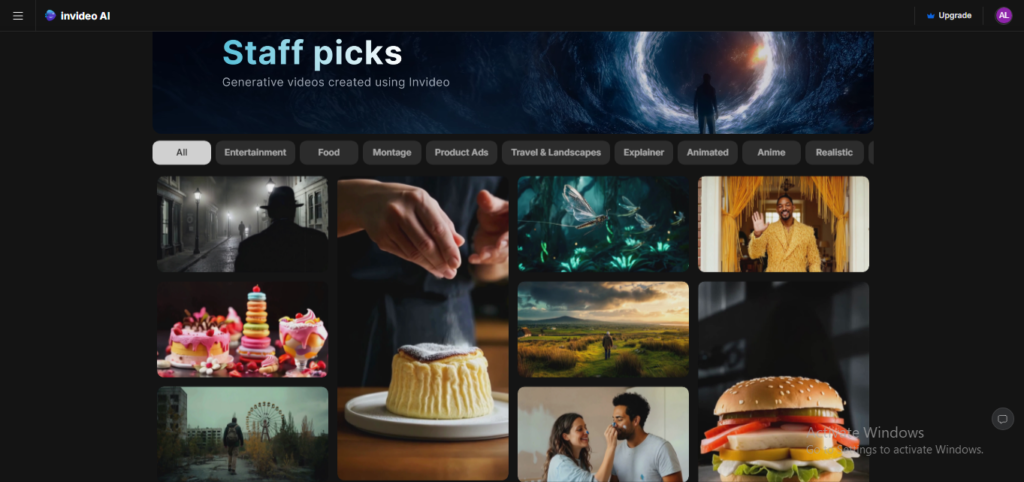
Specifications Table
| Feature | Details |
|---|---|
| Platform Type | Cloud-based, accessible via browser |
| Templates Available | 5,000+ |
| Supported Output Formats | MP4, GIF |
| Maximum Export Resolution | 1080p HD |
| Free Version Availability | Yes, with watermarked exports |
| Paid Plans | $15/month (Business), $30/month (Unlimited) |
| Collaboration Tools | Real-time team collaboration |
| Languages Supported | 70+ |
Pros and Cons
Pros
- Intuitive interface perfect for beginners.
- Huge library of templates and stock media.
- Affordable pricing compared to competitors.
- No need for high-spec hardware since it’s cloud-based.
- Excellent customer support with tutorials and live chat.
Cons
- Free plan includes a watermark on exports.
- Limited advanced editing features for professionals.
- Occasional lag during heavy usage.
Personal Experience
After spending a week experimenting with InVideo, I found the platform to be an excellent tool for quick and professional-looking videos. The text-to-video feature stood out as a game-changer, converting blog content into engaging video snippets in minutes. The drag-and-drop functionality and preset animations simplified the editing process, making it ideal for marketers who need high-quality results without the steep learning curve of traditional software.
However, as someone with experience using advanced editors like Adobe Premiere Pro, I noticed InVideo lacks some precision editing tools. It’s more suited for creating polished, template-driven videos rather than intricate cinematic projects.
Why You Should Buy InVideo
- For Small Businesses and Entrepreneurs
InVideo is perfect for businesses that want to create high-quality videos without hiring professional editors. Its affordability and ease of use make it a no-brainer for creating promotional content. - For Content Creators
Social media influencers and YouTubers can benefit from InVideo’s vast template library, enabling them to create unique and engaging content faster. - For Agencies
The team collaboration features are excellent for agencies handling multiple clients. You can deliver projects efficiently while maintaining a cohesive workflow.
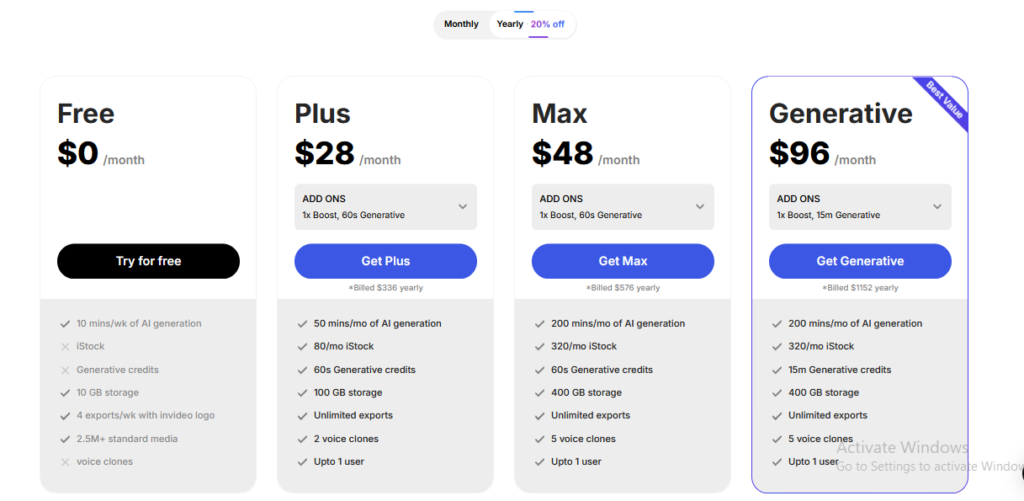
Final Verdict
InVideo is a fantastic platform for anyone looking to create stunning videos without a steep learning curve. While it may not cater to advanced editors seeking granular control, it excels in providing fast, professional-quality outputs for social media, advertising, and presentations. With competitive pricing and an array of features, it’s worth exploring, especially for small businesses and creators on a budget.
Call to Action
Ready to elevate your video creation game? Try InVideo today! Sign up for the free plan to explore its capabilities, or upgrade to the paid version for watermark-free exports and unlimited premium features.
Click here to get started with In Video!
Some links in this article may be affiliate links in which we may receive a commission for. This is absolutely no additional charge to you. Thanks for supporting and helping us to continue to create free content.